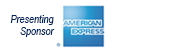FAQ
How do I drop a class or ship inspection from my schedule?
- First login using your Cruise360 credentials (these are different from your www.cruising.org login credentials, they’re the login and password you setup when you initially registered for Cruise360.)
- Click on My Account (the first navy blue bar on left side of your screen.)
- Click on View My Schedule (third option from the top.)
- All of the ship inspections and CLIA seminars you have currently registered for are listed here. Next to each event is an action titled “Drop Event”.
- Click Drop Event that corresponds to the class and/or inspection you would like to drop from your schedule.
Once dropped, you will be able to add the desired class or inspection to your schedule.